Binance has added support for RSA version keys. In order to improve account security, TVCBOT now supports the connection of RSA version keys. You can also use RSA version keys to connect to TVCBOT.
RSA key generator download address: https://github.com/binance/rsa-key-generator/releases Visit this address, and choose the appropriate version to download according to your operating system.
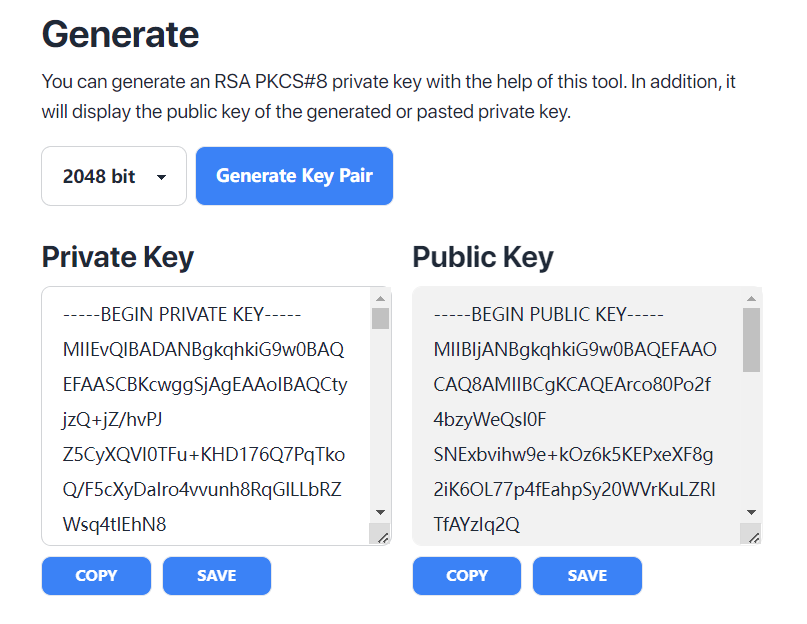
Open the generator, install the RSA generator and click "Generate Key Pair" to generate "Private Key" and "Public Key". (Please note: Do not disclose "Private Key" and "Public Key")
Click SAVE of "Private Key" and "Public Key" respectively to save the two keys to a file for backup, which we need to use in the following steps.
Visit the following address: https://www.binance.com/en/my/settings/api-management
Create an API and choose "Self-generated" to generate RSA by yourself, copy the "Public Key" generated by the software and paste it into Bianance's public key input box to create an API.
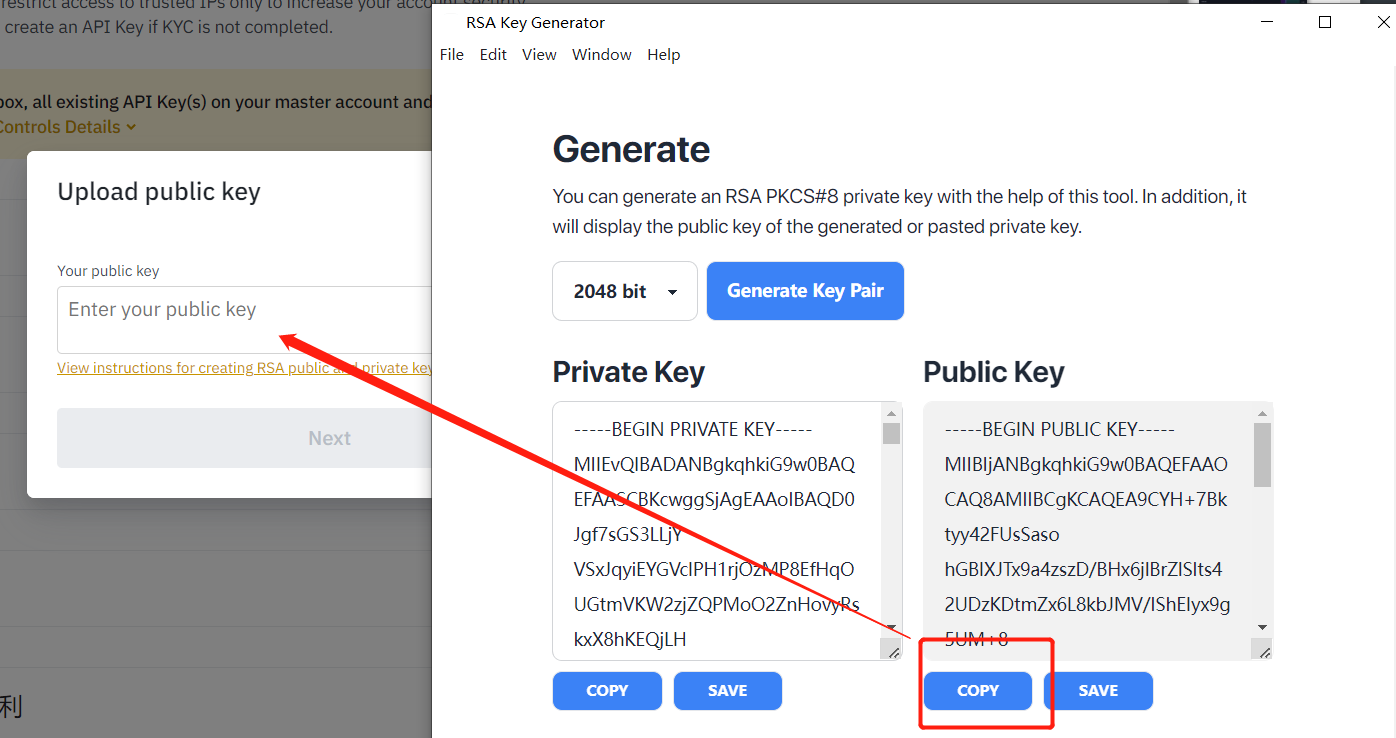
In the next step, simply enter the API tag to complete the subsequent creation steps.
Next, you need to cancel the default security rules of binance, uncheck the check as shown in the figure below, and then agree to the agreement to save the API in turn.
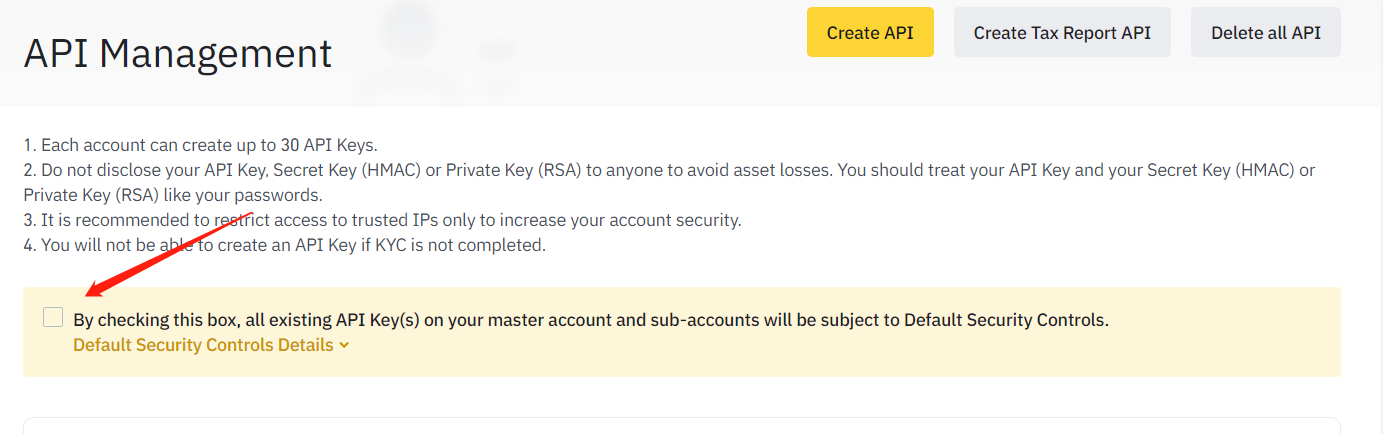
After the API is created, to edit the API, you need to give the API transaction permission, and do not give permissions such as reflection and fund transfer.
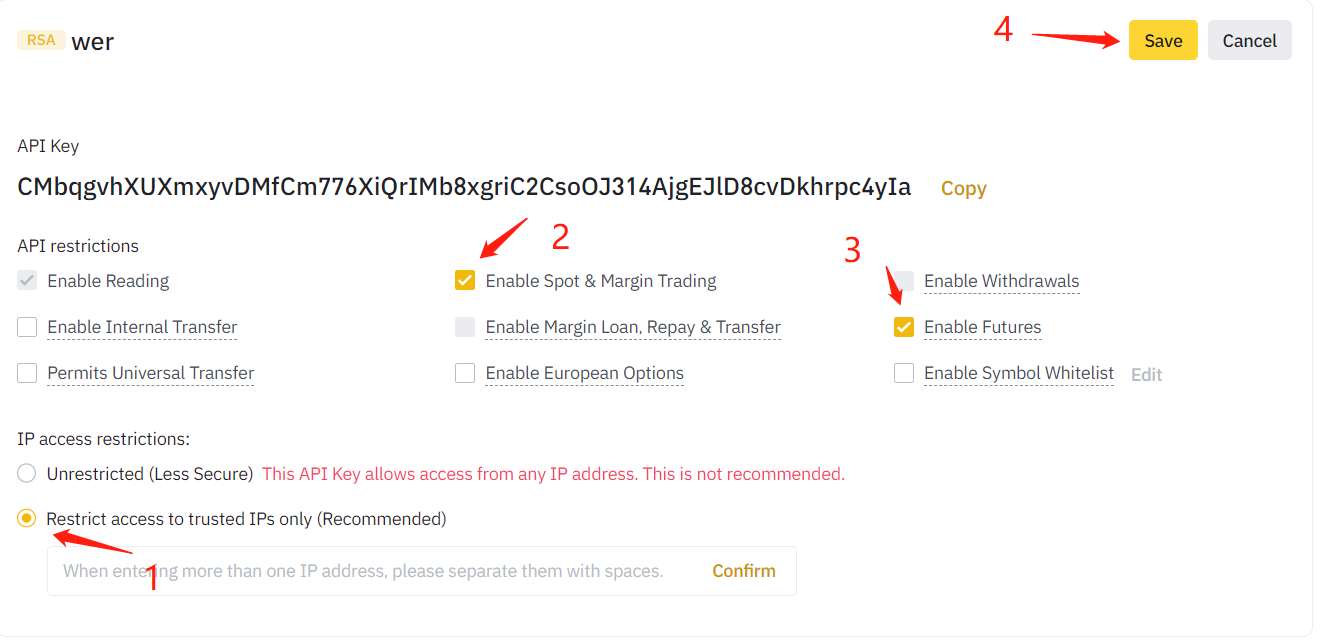
Follow the above steps to edit permissions, and then save the API.
In the last step, we need to connect the created API to TVCBOT, go to the API management interface of TVCBOT, and connect the API as shown in the figure below.
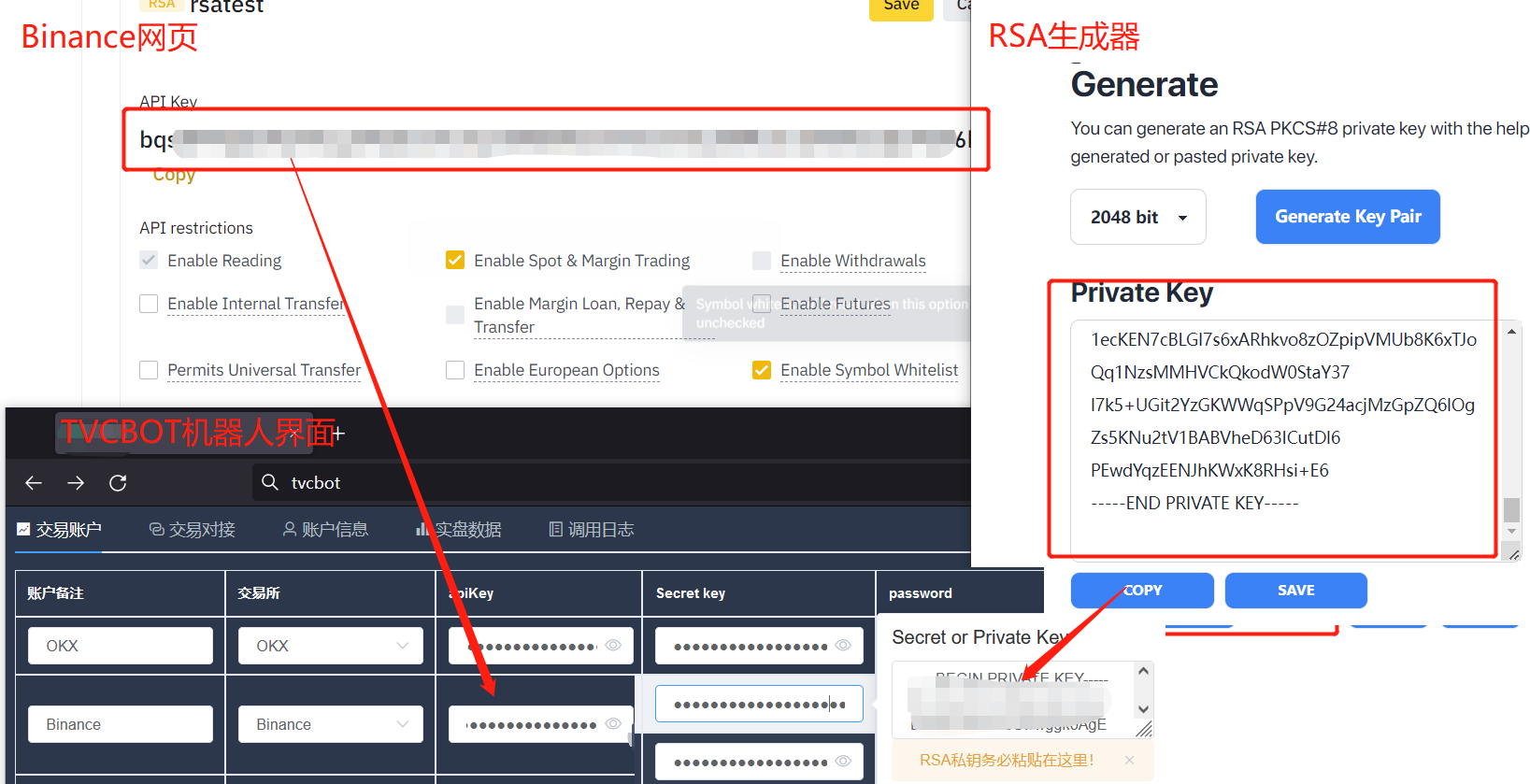
After docking the APIKEY and PRIVATE KEY respectively, click to save the account.

